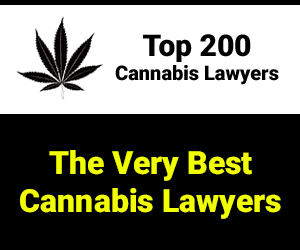Today the Liquor and Cannabis Board (LCB) expanded our online Portal with new features making most of LCB’s Licensing services accessible online. These changes will improve and streamline doing business with LCB.
What will the Portal do?
- You can check your application status and submit documents for pending applications, including packaging and labeling approval.
- You can pay fees online with a credit or debit card.
- Current licensees can request changes to their license (e.g. added endorsements, alteration requests, etc.).
*For new or current businesses, most liquor, cannabis, tobacco, vapor, and cigarette license applications will still begin by applying through the Dept. of Revenue Business Licensing Services.
What will I need to do?
- As a first-time Portal user, you will need to register for a Portal account.
-
- You will need a Secure Access Washington (SAW) account. If you do not have a SAW account, please click here. You will use your SAW information to register on the LCB Portal.
- Go to the Portal and click on the Log In button to begin the registration process.
- Detailed instructions for setting up a Portal account are in this LCB Portal Registration Guide.
- If you have problems during registration, or if you are notified that you need a Registration Code, contact our Service Desk at 360-664-1776.
- Other guides for specific tasks are on a Portal Resources
Tracking Portal Information
- Keep track of the Portal’s Status (Planned maintenance dates and known fixes in the works).
- You can also sign up to get automatic emails about important Portal news in the future.
What to do if there are any problems with accessing Portal services
As with all new, large-scale technology projects, there are likely to be a few wrinkles. Getting used to a new process often takes a bit of patience. However, we think that you’ll soon find the Portal experience to be much improved over the former process. If you experience any significant issues, please contact our IT Service Desk at 360-664-1776.